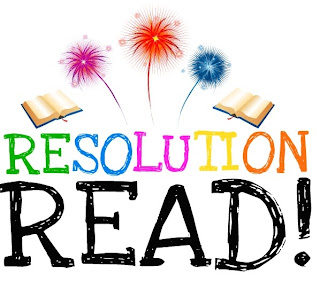Just a place for me to reflect on my practice, my learning and connect with other school administrators.
Monday, December 31, 2012
My Reading Resolutions for 2013
For 2011 I read 26 books and then almost doubled it this past year with a total of 51 books. Out of that 51, 30 were fiction and 21 were non-fiction. These titles included professional education books, novels for personal enjoyment, parenting books and chapter books I read to my 6 year-old. As I've previously written in THIS POST I have learned that the more fiction I read, the more I enjoy reading and the more I end up reading.
My Reading Resolutions for 2013 are:
1. Use Goodreads to track my reading. I've been convinced by Donalyn Miller to use Goodreads to track my books, keep a to-read list, and connect with others on books I'm reading. I spent time today exploring this site and can already feel a blog post coming on about how neat it is!
2. Have family "Read-to-Self" time with my kids. Read-to-Self is one of the components of Daily5 in our school that my son is familiar with. This will be a chunk of time (at least 15 minutes, because that's all he can handle right now) that he can read whatever he wants (not to me) while I also read myself. This will be a win-win for both of us! (I realize I did say kids plural--I'm hoping that the 2 year-old can be quiet that long looking at books or listening to books on the iPad).
3. Read 1 professional book a month I will probably end up reading more, but I want to focus on reading more fiction so I'm not so boring!
4. Read 280 books. I'm not as crazy as I sound, I swear! As I was exploring Goodreads today, my son thought it was cool and asked if we could keep track of the books I read to him (and his brother) on there too, so out of the 280 goal, I expect 225 to be for picture books and 55 to be for novels, professional books, and kids' chapter books.
Reading Resolutions - staff memo edition
In my last post I shared my learning from a full day workshop with Donalyn Miller and what ideas we will be implementing in our school as a result of this learning. After grade level meetings and a full faculty meeting, here is a post on my staff memo that I shared with staff on Reading Resolutions. I try to share some of my staff memo posts here, because I often gain great ideas from reading what other principals post for their staff.
My next post here will be my personal Reading Resolutions.
----------------------------------------------------------------------------------------
In yesterday's staff meeting we talked about school-wide ideas to continue building a culture of readers. We already have great literacy practices, but now we want to go further to help out students develop the habits of lifelong readers/learners.
One of the ideas I asked all of you to do is start out January creating "Reading Resolutions" with your students. This would start with you creating your own Reading Resolutions. I haven't written mine yet (there are still 14 days to read for 2012), however, I did write a blog post in June in which I reflected on my reading half-way through the year: HERE is the post. In that post I noted how last year I read 20 non-fiction and only 6 fiction books and that I needed to read more fiction or I would become a really boring person! I do not at all expect anyone to write something as long as I did for a reading resolution, but I just wanted to share that with you.
HERE is a post that Donalyn Miller wrote last year on her Reading Resolutions.
HERE is a post with some actual reading resolutions from students. HERE is another one.
I don't want to tell each of you how to do this with your class, you have to do what works for you. I'm sure that several of you will also come up with some cutesy little form for students to fill out (and others can steal from them) and others (if it were me) might just use index cards or old-school paper. I would share with students my own personal reflections on my reading for the year and then show them an example of what format they should write their's in (showing your own resolutions).
Thank you for all your hard work and for sharing your reading lives with students!
My next post here will be my personal Reading Resolutions.
----------------------------------------------------------------------------------------
Some of you asked about Reading Resolutions after the staff meeting...here are the answers. If you don't want to think about it until closer to January, then save this to read later. :)
 |
| Image from BOTNS |
In yesterday's staff meeting we talked about school-wide ideas to continue building a culture of readers. We already have great literacy practices, but now we want to go further to help out students develop the habits of lifelong readers/learners.
One of the ideas I asked all of you to do is start out January creating "Reading Resolutions" with your students. This would start with you creating your own Reading Resolutions. I haven't written mine yet (there are still 14 days to read for 2012), however, I did write a blog post in June in which I reflected on my reading half-way through the year: HERE is the post. In that post I noted how last year I read 20 non-fiction and only 6 fiction books and that I needed to read more fiction or I would become a really boring person! I do not at all expect anyone to write something as long as I did for a reading resolution, but I just wanted to share that with you.
HERE is a post that Donalyn Miller wrote last year on her Reading Resolutions.
HERE is a post with some actual reading resolutions from students. HERE is another one.
I don't want to tell each of you how to do this with your class, you have to do what works for you. I'm sure that several of you will also come up with some cutesy little form for students to fill out (and others can steal from them) and others (if it were me) might just use index cards or old-school paper. I would share with students my own personal reflections on my reading for the year and then show them an example of what format they should write their's in (showing your own resolutions).
Thank you for all your hard work and for sharing your reading lives with students!
 |
| An idea found on Pinterest--maybe usable for 5K students? |
Sunday, December 30, 2012
A Day with The Book Whisperer
I recently was fortunate enough to spend the day in a workshop with Donalyn Miller, The Book Whisperer, on Creating Classrooms Where Readers Flourish. I read her book over a year ago and immediately shared it with my staff in this post and have continued to follow her on twitter, as well as the Nerdy Book Club blog and the monthly Twitter chat #Titletalk to gain book ideas. So, you can just imagine my excitement of finally getting to meet her in person, greet her with a hug and get my picture taken with her:
Now, beyond my excitement...
Her session was AMAZING! You can read my full notes HERE (warning, it's a lot!). I honestly wished I had a classroom to go back to and start implementing her ideas and inspiring my students to read, but I just had my office. I did share my notes with all of the teachers in my building, but I know it is an overwhelming a lot of information to read. I sat down and reread my notes, asking myself "what pieces can I share with all teachers in my building to continue to create a culture of readers in our building?" I was still struck by the following statistic Miller shared:
While I typed pages of notes with great ideas, my 2 biggest take-aways were that:
Now, beyond my excitement...
Her session was AMAZING! You can read my full notes HERE (warning, it's a lot!). I honestly wished I had a classroom to go back to and start implementing her ideas and inspiring my students to read, but I just had my office. I did share my notes with all of the teachers in my building, but I know it is an overwhelming a lot of information to read. I sat down and reread my notes, asking myself "what pieces can I share with all teachers in my building to continue to create a culture of readers in our building?" I was still struck by the following statistic Miller shared:
"56% of unenthusiastic readers did not have a teacher who shared a love of reading, while 64% of enthusiastic readers did have such a teacher." (Nathanson, Pruslow and Levitt, 2008)
While I typed pages of notes with great ideas, my 2 biggest take-aways were that:
- The adults in the school need to model a passion for reading.
- We need our students to develop the habits of readers.
- Continue to share my reading life with staff and students. Here's a post in which I reflected on my Reading Life.
- Including what I am currently reading in my email signature--each time you send an email you're also sending out book recommendations.
- Write reading resolutions...I am asking all staff to do this in January for themselves and for their students.
- Everyone with a door (that would be everyone in the building) display book covers on their door of either books they've read throughout the year or what book they are currently reading. My door isn't visible to everyone, so I put mine up on the library door for all classes to see as they go to library. I also included a little blurb to explain why mine has 3 books of what I'm currently reading.
- Create a basket of "light reading" books (I'm thinking magazines, joke books, etc.) in the hallway where kids line up for lunch with a basket to turn them in at the lunch room. Last year we let students bring their books to the lunch room, but had a few library books get wrecked.
When I discussed these ideas with teachers in grade level meetings, they came with additional great ideas that we want to to implement:
- Leave a book, Take a book shelf in the hallway. (completely on the honor system)
- Stop, Drop and Read during February. Wherever students go they will need to have a book with them, because I could go on the announcements at any time and say it's time to Stop, Drop and Read!
I would love to hear what other schools are doing to model a passion for reading and helping students develop the habits of readers!
(By the way...just realized this is my 100th post on this blog!)
Friday, December 7, 2012
Using Technology with Classroom Instruction that Works
With the increasing rate of new tech devices and web 2.0 tools being developed each day, it is very easy for both teachers and students to get excited by something flashy and lose sight of the purpose. We often have to remind ourselves to start with our learning objectives and THEN decide what technology can enhance the learning process.
I recently finished reading the 2nd Edition of Using Technology with Classroom Instruction that Works published by ASCD and found it to be a great resource to maintain this focus on the purpose. This book is a follow-up to Marzano's original book of Classroom Instruction that Works. In Marzano's original book we learned about 9 research based strategies that can have a direct impact on the learning in your classroom. In this technology resource book, the authors take Marzano's strategies and explain a variety of a ways that technology can be integrated into the classroom as a tool for these instructional strategies. This book is chock-full of ways to integrate technology for:
- Setting Objectives and Providing Feedback
- Reinforcing Effort and Providing Recognition
- Cooperative Learning
- Cues, Questions, and Advance Organizers
- Nonlinguistic Representations
- Summarizing and Note Taking
- Assigning Homework and Providing Practice
- Identifying Similarities and Differences
- Generating and Testing Hypotheses
In the beginning of this book there is a simple chart that identifies which tech tools in the book relate to each of the 9 instructional strategies. After seeing this, I was curious if the authors had done any similar work on iPad apps related to these strategies, so I simply asked one of the authors on Twitter and received a reply within hours (you've got to love how convenient Twitter can be!)...
 |
| You can find the Google Spreadsheet of iPad apps HERE |
I am not one to typically read a book on technology (because I learn all about new technology from my Twitter PLN), but as I read through this book, I was constantly tabbing pages of ideas that I then shared with a variety of teachers in our district. For teachers that are not connected online, this book is a great resource to get started with learning ways to integrate technology into the classroom with purpose.
Will Richardson says it well in his forward to this book when he says "technology in all of its forms is no longer an add-on to the work that we as educators do. It is now a fundamental part of the way we live and learn and teach." This book is a great place to begin the work of integrating technology into learning.
Sunday, December 2, 2012
Monday Musings
 |
| Image from Sparkle and Shade |
I've previously shared how I used my staff memo blog to share weekly updates with staff, as well as a method to model my own personal reflections with staff (you can find my previous post explaining it HERE). Earlier this year I gave staff a survey to see what they think of my Monday Memo and Friday Focus which led me to make a change. Basically, my 2 posts for the week have flip-flipped. My Friday Focus, which used to be my reflective post, is now the post that includes: "Great Things I Noticed This Week", "Events Next Week", "Nuts&Bolts Notes", and "Blogs, Pins & Tweets...Oh My!" This was in response to staff wanting to know what's coming for the next week before leaving for the weekend. My reflective post is now called my "Monday Musings." I have found this change much easier for me, because it is so much easier to reflect on the weekends to write that post.
Here is a cross-post of this week's "Monday Musings:"
 I recently read the blog post What the Kardashians Taught me About Reading (No, For Real) written by Chris Lehman, co-author (with Lucy Calkins) of Pathways to the Common Core.
To be honest, I love reading everything written by Chris, but I saw
this tweeted several times and ignored it, because I couldn't care less
about the Kardashians. I'm not sure what got me to finally read it, but
when I did I read it several times through. Please take a few moments
to read the article HERE which is actually on Donalyn Miller's blog at Edweek (the author of The Book Whisperer that I raved about last year).
I recently read the blog post What the Kardashians Taught me About Reading (No, For Real) written by Chris Lehman, co-author (with Lucy Calkins) of Pathways to the Common Core.
To be honest, I love reading everything written by Chris, but I saw
this tweeted several times and ignored it, because I couldn't care less
about the Kardashians. I'm not sure what got me to finally read it, but
when I did I read it several times through. Please take a few moments
to read the article HERE which is actually on Donalyn Miller's blog at Edweek (the author of The Book Whisperer that I raved about last year).OK, you read it now, right?
Here is what stood out to me, that I'm still thinking about...
Brand Yourself as a Reader, So Your Students Will Emulate
Lehmann writes about using the Kardashians as a metaphor for how we can see our instruction in a new light. He says, "we need to take a lesson from Ms. K and brand ourselves as readers just as carefully so our students have that vision to aspire to."
Are you known as a reader to your students? Do your colleagues know they can ask you for a book recommendation or share with you a book they just finished reading?
This has me wondering if you all think of me as a reader? I have certainly tried to by sharing my Shelfari account bookshelf on my blog and sharing my reflections of what I'm reading and learning about. Do students think of me as a reader? After reading this article (which I have actually read several times) I want to start my own little bulletin board in the media center to post a picture of what childrens' book I am currently reading to model for our students.
There were several other great ideas shared in the comments section of the blog post that made me wonder if any of you would be willing to share your ideas on this in the comments of this blog post? If you've never gone from the emailed post to the blog, go to johnsonmemo.blogspot.com and scroll to the bottom of the post and click where it says No Comments. This will open up a box for you to add your comment of ideas to share with the rest of us.
Saturday, December 1, 2012
Too Little Time?
I have listened to podcasts from BAM Radio Network for years now, so you can imagine my excitement when I was contacted by Rae Pica to join in on a podcast. I have joined in on other podcasts before, but I was still nervous for this one!
Over the years I have been learning new strategies to keep myself organized and efficient with my time, while struggling to meet the many demands of the principal role so the topic of "Too Little Time?" was well needed for me.
While I had the chance to share a few of my thoughts, I enjoyed learning from the other podcasters as well. Professor Zoe Chance shared the following research on time management: "when people perform very brief, random acts of kindness, helping others they can feel as though they have more time." Their studies found that repeatedly, people that help others, it contributes to the feeling of having more time. She went on to share that "feelings of awe and wonder" feel that they have more time and are more productive. When you have this feeling, you feel present in the moment.
I found these findings very interesting, because even though it takes time each day for me to contribute to my Professional Learning Network (PLN) on Twitter, it has always made me feel good to share with others, because it also requires me to reflect on the ideas I am sharing. Lisa Dabbs then pushed the idea of "unplugging" and finding balance, which is something that I am working on too!
So, how does an administrator get into that feeling of "awe and wonder" to be present in the moment? I've said before and I'll say it again, that you can learn a great deal from Getting Things Done and the productivity tips for administrators at Eduleadership. I have found the app Remember the Milk to be an extremely helpful tool for me to manage the never ending list of everything I have to get done. My desk used to be cluttered with post-it notes of everything I needed to do, but now everything goes into this app. If something pops into my head, I immediately put it in Remember the Milk so I can get it out of my head and focus on what task or conversation I have at hand. Remember the Milk allows me to schedule what day I am going to complete a task, prioritize the list, add notes to each, make it a recurring to-do, and create separate lists that I can use for projects.
I'd love to hear your favorite tips to keep yourself organized and efficient with your time so that you can find that state of "awe and wonder" and be in the moment.
Over the years I have been learning new strategies to keep myself organized and efficient with my time, while struggling to meet the many demands of the principal role so the topic of "Too Little Time?" was well needed for me.
 |
| Click HERE to listen to the podcast |
While I had the chance to share a few of my thoughts, I enjoyed learning from the other podcasters as well. Professor Zoe Chance shared the following research on time management: "when people perform very brief, random acts of kindness, helping others they can feel as though they have more time." Their studies found that repeatedly, people that help others, it contributes to the feeling of having more time. She went on to share that "feelings of awe and wonder" feel that they have more time and are more productive. When you have this feeling, you feel present in the moment.
I found these findings very interesting, because even though it takes time each day for me to contribute to my Professional Learning Network (PLN) on Twitter, it has always made me feel good to share with others, because it also requires me to reflect on the ideas I am sharing. Lisa Dabbs then pushed the idea of "unplugging" and finding balance, which is something that I am working on too!
So, how does an administrator get into that feeling of "awe and wonder" to be present in the moment? I've said before and I'll say it again, that you can learn a great deal from Getting Things Done and the productivity tips for administrators at Eduleadership. I have found the app Remember the Milk to be an extremely helpful tool for me to manage the never ending list of everything I have to get done. My desk used to be cluttered with post-it notes of everything I needed to do, but now everything goes into this app. If something pops into my head, I immediately put it in Remember the Milk so I can get it out of my head and focus on what task or conversation I have at hand. Remember the Milk allows me to schedule what day I am going to complete a task, prioritize the list, add notes to each, make it a recurring to-do, and create separate lists that I can use for projects.
Sunday, November 25, 2012
2012 Edublog Nominations
It's that time of year again...nominations for the 2012 Edublog or "Eddies" awards. If you're new to social media and haven't heard of the Eddies, here's what they are all about (copied straight from the Edublog site):
.png)
The Edublog Awards is a community based incentive started in 2004 in response to community concerns relating to how schools, districts and educational institutions were blocking access of learner and teacher blog sites for educational purposes.
The purpose of the Edublog awards is promote and demonstrate the educational values of these social media.
There has always been hype on twitter around the idea of blogs not needing awards, which I fully agree with. However, I do always enjoy the Edublog nomination time of year, because the process requires people to create blog posts (or post on a public website) to nominate the blogs they think deserve the Eddie. Each year that I have read others' nominations, I have expanded the list of blogs that I follow, along with adding their authors to my PLN on twitter.
I hope you will check out the blogs of those I nominate and blogs that others nominate as well (that's the whole point). While I wish I could just upload my entire list of blogs I follow in my google reader, that's not how the process works! So, here are my nominations:
Administrator Blog: Reading by Example by @Howeprincipal. Matt is a literacy leader that always challenges my thinking and keeps me on my toes. Just when I think I have this job down, he comes up with something new for me to learn from!
Group Blog: Teachercast This group blog is organized by Jeff Bradbury (@teachercast) and is filled with posts from many great educators in my Twitter PLN.
Teacher Blog: Two Reflective Teachers by @MelanieSwider and @MelanieMeehan1. These ladies are constantly sharing their passion for literacy in blog posts that make it easy for teachers to learn from them and turn around and immediately implement great literacy strategies in their classroom.
EdTech Blog: EdTechSandyK is filled with tech resources. I find myself constantly learning from her posts/resources and sharing them with teachers.
New Blog: Principal Reflections by @epvandenheuvel During an #educoach chat we challenged Eric to give blogging a try and he jumped in full force. He's only posted a few times since he started just over a month ago, but he writes with sincerity and humor, which is necessary in the administrative role.
Influential Post: What the Kardashians Taught Me About Reading Instruction by @iChrisLehman, the author of Pathways to the Common Core and Energize Research Reading and Writing. Why is this influential? Because the title is so crazy that it took me several times of seeing it tweeted out before I finally read something. I could care less about the Kardashians, so I'm not going to read about them...but, you just have to read this post!
Video/Podcast: Again, I have to nominate the podcasts from Teachercast His podcasts have a great deal of variety ranging from hearing from teachers/administrators on various topics to app review podcasts. The resources he provides are endless!
Twitter Hashtag: I participate in quite a few twitter chats, but #satchat has become a new favorite of mine. This chat was started by @ScottRRocco and @bcurrie5 for school leaders. #satchat is on Saturday mornings at 6:30 am CST.
Lifetime Achievement: Eric Sheninger @NMHS_Principal is the administrator that has inspired many schools to open up social media for the professionals and students. I have used many of his resources to share with my school and colleagues.
Mobile App: With everything on my to-do list, I've learned to keep track of it all without losing my mind thanks to Remember the Milk!
Thursday, November 15, 2012
Using the Educreations app
Today I taught a class of 5th graders how to use the app Educreations for their "Math Talk" time. We have just implemented Math Expressions in our elementary school and love how our students are really benefiting from the "Math Talk" time in which they explain how they would solve problems with a partner. After seeing the Educreations app I thought it would be a perfect use in math.
I went into the class after I had played with it for a bit, asked others on twitter how they used it, and even asked direction questions of @Educreations and was amazed by their super fast responses to help me (THANK YOU!).
First I showed students an example from the Educreations gallery, so they could see what a finished product looks like. I then hooked up an iPad to the SMARTBoard and walked them through the process of finding the app, getting started, how to login (with my account) and how to make a new lesson. Students were told to start thinking about what math problem they wanted to show/explain while iPads were being passed out. Once they got their iPads and got to the app, I walked them through the login process to have them login to my account. I was told this was ok and that their creations would then show up in my account. Unfortunately, this did not work to have everyone login at the same time. You can still work in educreations without an account, so those that didn't make it in were just told to cancel and go back to the beginning.
I let everyone spread out around the room (since they would all be talking into their iPads) and told them to just take a few minutes to just play with the app--record something just learning each of the features on it. I had only shown students how to add text and use the colors, but was amazed by how fast several of them discovered how to take pictures (although they wished they could crop/edit the picture within the app) and add new pages when they ran out of space. Once they got the hang of it they had to start explaining their math problems. I know there are many that think the iPad is just a toy, but guess what these kids did for 30 minutes straight? Solve and explain math problems on their iPads! I could hardly get them to stop!!
I was a ping pong ball around the room helping show students how to save them (while trying to get some to login to my account then), delete them, start over, etc. They were SO into what they were doing that we ran out of time to have them swap with a partner to share or to share any in front of the whole class (which I had planned). As we finished up I did ask students how this helped them with math and what could we do differently next time. Here were their answers:
I went into the class after I had played with it for a bit, asked others on twitter how they used it, and even asked direction questions of @Educreations and was amazed by their super fast responses to help me (THANK YOU!).
First I showed students an example from the Educreations gallery, so they could see what a finished product looks like. I then hooked up an iPad to the SMARTBoard and walked them through the process of finding the app, getting started, how to login (with my account) and how to make a new lesson. Students were told to start thinking about what math problem they wanted to show/explain while iPads were being passed out. Once they got their iPads and got to the app, I walked them through the login process to have them login to my account. I was told this was ok and that their creations would then show up in my account. Unfortunately, this did not work to have everyone login at the same time. You can still work in educreations without an account, so those that didn't make it in were just told to cancel and go back to the beginning.
I let everyone spread out around the room (since they would all be talking into their iPads) and told them to just take a few minutes to just play with the app--record something just learning each of the features on it. I had only shown students how to add text and use the colors, but was amazed by how fast several of them discovered how to take pictures (although they wished they could crop/edit the picture within the app) and add new pages when they ran out of space. Once they got the hang of it they had to start explaining their math problems. I know there are many that think the iPad is just a toy, but guess what these kids did for 30 minutes straight? Solve and explain math problems on their iPads! I could hardly get them to stop!!
I was a ping pong ball around the room helping show students how to save them (while trying to get some to login to my account then), delete them, start over, etc. They were SO into what they were doing that we ran out of time to have them swap with a partner to share or to share any in front of the whole class (which I had planned). As we finished up I did ask students how this helped them with math and what could we do differently next time. Here were their answers:
- I got to show my work in a different way and it was fun.
- When I listened to myself talk about my math problem I realized a mistake I made and started it over.
- I'm totally downloading this at home tonight to try!
- Can we PLEASE stay in at recess and keep doing our math on the iPad like this!!?? (I was on recess duty so I had to say no.)
- We have to talk quieter, because I could hear others when I listened to my creation again. Could you say "pause" before you say something to the whole class, because your next directions were in my creation? (That was for me when I started talking to the whole class)
- We could use our earbuds to make it easier to hear ourselves when we are reviewing them.
Just from using this one app in the classroom, I can easily see how having an iPad cart to share is not enough. If I were in the classroom, I would be totally hooked and want the iPads all the time to continue finding ways to use them!
I'm going to be sharing this app with staff next week. Before I do, I'm hoping to get some feedback from others on some of the issues we encountered....
- Did we have the login issue, because everyone was trying to login at once? Any suggestions on how to deal with this?
- I had everyone logout at the end (for those that were logged in) and when they were in the app it still showed the videos they made so whoever uses the iPad next will see them. Why is that? If students from different classes use them and login with a different teacher's account and then logout will all the videos still be on that iPad?
- Once you start recording, is there a way to rewind or back up? We only found that you had to just start over completely.
- When I login to my account on my iPad, I only see the videos I've created and not the ones students published while logged into my account on other iPads. When I login to my account on the browser/desktop, I do see their videos. Why aren't they showing up in my iPad app?
I'd love to hear how others have used Educreations in the classroom, no matter the grade level or subject. If you come across this post and know of another on using it, please share a link in the comments.
Sunday, November 11, 2012
The Problem with Learning from our Failures
I recently watched the TED Talk "What Doctors Don't Know about the Drugs They Prescribe" given by Ben Goldacre. Goldrace speaks about how medical journals publish the studies that give positive results on the use of a medication, but previously never published the results of studies that found medications to be ineffective or even harmful. His premise is that if the failed studies were published, they could save time on future studies and most importantly; save lives.
As I listened to his TED Talk, I made the connection to the education profession. I read hundreds of blog posts/professional journal articles each month and a couple of professional books a month and love what I learn from them. However, when I reflected on what I've read and what Goldacre is saying, I can't say that I've read much on peoples' failure in education to help us learn from their mistakes. Why is this? I read the book Mindset last year (and have blogged about it a couple of times) after the hype on this book from people in my Twitter PLN and have read numerous other blog posts talking about having a growth mindset and learning from failure, but can't think of any failures I've read about. (I do realize "failure" probably isn't the correct term to use, but will continue for this post with it meaning something that could have gone better...not that someone died or something was done illegally.)
As we blog about our professional lives and reflect on our experiences to grow from we do run the risk of breaking confidentiality or opening up too much in our blog posts. Is that why I haven't read any posts on peoples' failures? I can think of numerous failures I have had in situations with staff or parents that I could not blog about for this reason, however, I certainly did reflect on them to grow from. But then I think about the mistakes other administrators have probably made that I could grow from too and learn mistakes to never make myself.
How can we reflect publicly on our failures to grow ourselves, while helping others learn from our mistakes, yet not get ourselves into trouble?
As I listened to his TED Talk, I made the connection to the education profession. I read hundreds of blog posts/professional journal articles each month and a couple of professional books a month and love what I learn from them. However, when I reflected on what I've read and what Goldacre is saying, I can't say that I've read much on peoples' failure in education to help us learn from their mistakes. Why is this? I read the book Mindset last year (and have blogged about it a couple of times) after the hype on this book from people in my Twitter PLN and have read numerous other blog posts talking about having a growth mindset and learning from failure, but can't think of any failures I've read about. (I do realize "failure" probably isn't the correct term to use, but will continue for this post with it meaning something that could have gone better...not that someone died or something was done illegally.)
As we blog about our professional lives and reflect on our experiences to grow from we do run the risk of breaking confidentiality or opening up too much in our blog posts. Is that why I haven't read any posts on peoples' failures? I can think of numerous failures I have had in situations with staff or parents that I could not blog about for this reason, however, I certainly did reflect on them to grow from. But then I think about the mistakes other administrators have probably made that I could grow from too and learn mistakes to never make myself.
How can we reflect publicly on our failures to grow ourselves, while helping others learn from our mistakes, yet not get ourselves into trouble?
Office Guilt
 |
| I call this my "WKCE Cave" |
Among all of this, I have realized that I never scheduled my #NoOfficeDay. My point of #NoOfficeDay was to not only be in classrooms, but to also be a part of teaching in classrooms. Unfortunately, with testing and everything else to do I've hardly been in classrooms at all and it gives me tremendous office guilt.
As a teacher, I never did any sort of my own work whenever there were students in the classroom, because my time with them was precious. I took this mentality with me to my role as principal and always feel like I should be out of the office during the time that students/teachers are in the building. As much as I love that mentality, it's just not reality with the amount of paperwork that we have to do as principals. As much as I try to focus on people during the school day and paperwork at night, that mentality would mean midnight every night for me to catch up and I would still never catch up. I have learned this is not healthy (believe me, I've tried it!).
My office guilt is a wake-up call for me to put what I've learned from Getting Things Done and other tips learned from my GTD Gurr Admin Colleagues (Curt and Justin) back into practice that I have been letting slip as the state tests took over my life. This starts with scheduling everything in advance...blocking out big chunks of time in my calendar for classroom time (this time also includes for conversations with teachers) and blocking out office time. When I schedule the office time, I also need to schedule what I need to accomplish during those times. I've been pretty good at utilizing my "Tickler file", however, I have been just moving stuff from day to day, not actually accomplishing much from each folder. I am also going to think about my "open door policy" after reflecting on this post by Scott Elias.
Finally, for my sanity, this post got me to turn off my technology for 2 Saturdays in a row. (I know... this is hard to believe that I actually did it, but I swear I did and it was WONDERFUL!!)
Sunday, November 4, 2012
Encouraging a growth mindset
Here's a cross-post from my staff memo blog...
Last school year I learned a great deal from the book Mindset, by Carol Dweck and shared my learning with you in this post. I don't know if anyone else also read this book, but I am starting to notice a lot of classroom practices and teachers talking in ways to encourage students to have a growth mindset versus a fixed mindset.
In one classroom, students were discussing the following quote: "We all make mistakes. That's why a pencil has an eraser." I've been lucky enough to get into several classrooms during the math talk time to hear students explain their thinking or to see students writing to "Puzzled Penguin" to tell him what math mistake he made.
In another classroom during science stations, students were told "Don't worry if you get it wrong, just try to think of what it might be and then check to see if you're right. Think about the new things you're learning." At the end of this class period, students' exit slips included listing 3 new things they learned. What was most amazing to me is throughout this class period, one student stood out to me as the model reason of why we need to encourage students to have a growth mindset. During an iPad quiz, I watched this student answer questions as quickly as possible and when she got them wrong, moved on without even paying attention to what the correct answer was so she could learn from it. When she moved on to a partner quiz with student-made notecards, she was proud to share that she had 15 right and only 5 wrong. When I asked her what she learned from the 5 wrong she said, "oh, I guess I should look at them." At the end of the class period when students were given the exit slips on 3 new things they learned, everyone started writing, but this student said, "I didn't learn anything new."
The teacher did everything she could to encourage students to focus on what new things they were learning, however, this particular student has already become so used to focusing on getting the right answers, that she hasn't learned how to learn from the wrong answers. She was my "aha moment" of why we need to continue our work on helping our students to become passionate about learning, develop a growth mindset, and learn from mistakes.
If you're looking for great posters/quotes on this topic, I found great ones from Krissy Venosdale. Here are some of my favorites:
Last school year I learned a great deal from the book Mindset, by Carol Dweck and shared my learning with you in this post. I don't know if anyone else also read this book, but I am starting to notice a lot of classroom practices and teachers talking in ways to encourage students to have a growth mindset versus a fixed mindset.
In one classroom, students were discussing the following quote: "We all make mistakes. That's why a pencil has an eraser." I've been lucky enough to get into several classrooms during the math talk time to hear students explain their thinking or to see students writing to "Puzzled Penguin" to tell him what math mistake he made.
In another classroom during science stations, students were told "Don't worry if you get it wrong, just try to think of what it might be and then check to see if you're right. Think about the new things you're learning." At the end of this class period, students' exit slips included listing 3 new things they learned. What was most amazing to me is throughout this class period, one student stood out to me as the model reason of why we need to encourage students to have a growth mindset. During an iPad quiz, I watched this student answer questions as quickly as possible and when she got them wrong, moved on without even paying attention to what the correct answer was so she could learn from it. When she moved on to a partner quiz with student-made notecards, she was proud to share that she had 15 right and only 5 wrong. When I asked her what she learned from the 5 wrong she said, "oh, I guess I should look at them." At the end of the class period when students were given the exit slips on 3 new things they learned, everyone started writing, but this student said, "I didn't learn anything new."
The teacher did everything she could to encourage students to focus on what new things they were learning, however, this particular student has already become so used to focusing on getting the right answers, that she hasn't learned how to learn from the wrong answers. She was my "aha moment" of why we need to continue our work on helping our students to become passionate about learning, develop a growth mindset, and learn from mistakes.
If you're looking for great posters/quotes on this topic, I found great ones from Krissy Venosdale. Here are some of my favorites:
Wednesday, October 3, 2012
Do my teachers know how amazing they are?
Our school is fortunate to have so many amazing educators, but I recently shared with one of my teachers that I wanted to nominate her for a teaching award in our state. To complete this nomination process, a teacher must be nominated, but then needs to turn in recommendation letters and write an essay. Because there would be work on her part, I asked her if she would let me nominate her and gave her time to think about it (I did say I could easily get those recommendation letters). She was honored at my thought to recognize her, but didn't feel she was a viable candidate for the award.
At first I was amazed at her humility, but as I thought more about it I became more reflective of myself. How can an amazing teacher not realize how amazing she is and why haven't I let her know she's award-worthy before? I have many teachers that I could say the same about...would they be thinking the same thing if I asked each of them? How can I do a better job as the principal and lead-learner to let my teachers know how amazing they are?
I have written in several posts how I strive to give coaching feedback to my teachers as often as possible, which is a struggle with everything a principal has to do on a daily basis. I try to highlight the positive things that I see each and every day, but what else can I do to fill my teachers' buckets? ("bucket filling" is our school theme this year). How can I do a better job of letting my teachers know that they matter? I'm going to make a new personal goal to start out each day by writing a positive note to a staff member. I would love to hear what other principals do?
What a better way to end this thought than with Angela Maier's You Matter Manifesto?
At first I was amazed at her humility, but as I thought more about it I became more reflective of myself. How can an amazing teacher not realize how amazing she is and why haven't I let her know she's award-worthy before? I have many teachers that I could say the same about...would they be thinking the same thing if I asked each of them? How can I do a better job as the principal and lead-learner to let my teachers know how amazing they are?
I have written in several posts how I strive to give coaching feedback to my teachers as often as possible, which is a struggle with everything a principal has to do on a daily basis. I try to highlight the positive things that I see each and every day, but what else can I do to fill my teachers' buckets? ("bucket filling" is our school theme this year). How can I do a better job of letting my teachers know that they matter? I'm going to make a new personal goal to start out each day by writing a positive note to a staff member. I would love to hear what other principals do?
What a better way to end this thought than with Angela Maier's You Matter Manifesto?
Thursday, September 20, 2012
Why We Love #NoOfficeDay
Why We Love #NoOfficeDay
This blog post was co-written by Shira Leibowitz, William King, and Myself
Serious critique deserves serious response. When several educators we respect wondered aloud on twitter about whether No Office Day sends a poor message about administrators, we took their reservations seriously.
Upon further reflections, we still love #NoOfficeDay. For those not yet familiar with No Office Day, it is a day (or numerous days) on which principals and other school leaders shut our offices down and spend the entire day where learning happens - among our teachers and our students. Here are some of the original #NoOfficeDay principal posts that inspired the rest of us: No Office Day by David Truss, Be There by Lyn Hilt and International No Office Day by David Truss.
Does No Office Day mean we never spend other time out of our office? Of course not! Effective principals are typically hard to find in their offices, because they are the “lead learners” of their building and are usually already in classrooms to observe learning. #NoOfficeDay days are part of more comprehensive approaches by principals to transform our roles from “experts” directing teachers and managing to full participants in learning, focusing the school on a culture of collaboration to support student learning. It is a day or several days in which principals immerse themselves into teaching in specific grade levels, certain subjects or throughout the building. It is time for principals to keep “in touch” with teaching and learning.
No Office Day is merely one section of a more nuanced tapestry of the role of the principal and the way in which principals and other school leaders engage in learning. We each spend significant time daily in classrooms, not merely “driving by” as walkthroughs have been appropriately critiqued, but reshaping our roles to be more like coaches than evaluators.
It is important to note that while we are out and about all the time many principals still end up spending large amounts of time in the office. Discipline referrals, parent meetings, scheduling, community partnerships, paperwork,etc. Some of these efforts are not “busywork” such as meeting with teachers on their own goals and learning and partnering with parents to support their children. Still, it’s unfortunate but its the truth, and we’d be lying if we said we never got caught up in “busywork”. In some districts, it is more the norm for seasoned administrators to stay in their office and fill the role of manager as compared to instructional leader. No Office Day allows the opportunity to light a fire under some of these principals (and central office staff) who haven’t taught a day since leaving the classroom for administration.
We can find No Office Day as more of a celebration of the great things we are doing (coaching, teaching, leading). Celebrating these things motivates those around us who may be set in their ways and have forgotten what it’s like to be in the trenches. It’s sad that that’s the case but its true. Last year all the principals and central office staff (including superintendent) got involved and they had a blasts. It really changed some of the mindset of our administrators and resulting in regular No Office Days the rest of the year.
While educators that are not principals, may be critical of #NoOfficeDay, we realize that it is sometimes difficult for teachers to understand all the responsibilities that principals take on day to day. None of us realized how tough administrators have it...until we became one!
Want to read more from other principals on #NoOfficeDay? You can find their posts here.
Edited to add: This is also posted at Connected Principals and has invited great discussion in the comments.
Saturday, September 15, 2012
Common Core for the Principals
The September/October issue of the Principal journal from NAESP is filled with articles on the Common Core State Standards for Principals. As the lead learners in our buildings, it is critical that we are leading our faculty into this new era of teaching with the Common Core State Standards. Although we do not have to fully implement them until the 2014/2015 school year, there is no time to wait. You must be doing work in your buildings on the Common Core State Standards now.
Want to know what we've done in my district with the Common Core State Standards? You can read about it in this article from Principal.
Saturday, September 8, 2012
Video clips for staff meetings
I love finding ways to use humorous/inspiring video clips for staff meetings or PD sessions. They are such a nice way to get started on a positive note, to "lighten the mood" if needed, or to give visual to the message you are wanting to share. Twitter has been a great place to gather ideas from others. My colleague, Curt Rees, has shared 2 blog posts of video clips he's used:
Good humorous videos for staff meetings
More videos to use with school staff
This post is a bit of a "copy cat" from Curt's posts, but I wanted to share the video clips that I used to start the school year with faculty and tell how/why I used them.
I used this video in both my teachers and support staff meetings:
My message along with this video was, "I think each of your jobs can feel a lot like this with everything you have to do. If you are ever having a bad day and feel like there are just too many balls to hit, please go back to the Positive Pledge...and let me know how I can help you."
I used this video at the start of our staff meeting during the first week of school:
My message to go along with this video is that I know we have a lot going on this year; a new math curriuclum, a new evaluation model and iPads and I want everyone to know that it's ok to ask questions...even if your question feels as silly as when the man asks how to open the book!
This isn't for humor, but I did share this video clip when reminding teachers that at the start of the school year you cannot assume your students know how to do anything--you have to teach/practice all of the procedures (i.e. sharpening pencils, lining up, walking in the hall, etc.)
I also used this video clip when I briefly shared about some of my learning from John Hattie's book Visible Learning for Teachers and for teachers to "Know Thy Impact."
Here's a video clip I did use for humor (although it was at the end of last year). We were working on common core math practices and I used this Big Bang Theory clip just to lighten the mood (we have many Big Bang Theory fans in our building). It does use the math term "algorithm"!
Good humorous videos for staff meetings
More videos to use with school staff
This post is a bit of a "copy cat" from Curt's posts, but I wanted to share the video clips that I used to start the school year with faculty and tell how/why I used them.
I used this video in both my teachers and support staff meetings:
My message along with this video was, "I think each of your jobs can feel a lot like this with everything you have to do. If you are ever having a bad day and feel like there are just too many balls to hit, please go back to the Positive Pledge...and let me know how I can help you."
I used this video at the start of our staff meeting during the first week of school:
My message to go along with this video is that I know we have a lot going on this year; a new math curriuclum, a new evaluation model and iPads and I want everyone to know that it's ok to ask questions...even if your question feels as silly as when the man asks how to open the book!
This isn't for humor, but I did share this video clip when reminding teachers that at the start of the school year you cannot assume your students know how to do anything--you have to teach/practice all of the procedures (i.e. sharpening pencils, lining up, walking in the hall, etc.)
I also used this video clip when I briefly shared about some of my learning from John Hattie's book Visible Learning for Teachers and for teachers to "Know Thy Impact."
Here's a video clip I did use for humor (although it was at the end of last year). We were working on common core math practices and I used this Big Bang Theory clip just to lighten the mood (we have many Big Bang Theory fans in our building). It does use the math term "algorithm"!
Monday, September 3, 2012
Ready for the First Day of Bucket Filling!
I'm ready for the first day of school tomorrow and excited to kick off our Bucket Fillers theme for the year. Here's my blog post in pictures for you (because I'm short on time)...
As students come to the doors they will see...
Our main hallway bulletin board:
This explains the bulletin board:
Here's another Bucket Filler's bulletin board (put together by our wonderful Counselor!):
My bag is packed and ready to go into classrooms to introduce Bucket Filling:
What's in my bag, you ask? I've got the Bucket Filler's Pledge:
The book I'm reading to the classes:
A variety of books to give to the classrooms (depends on the grade level):
"Drops" to explain how students can fill buckets on our main bulletin board. I will have them write out something to someone in their home to fill their buckets at the end of the day.
I also have this letter for students to take home, explaining Bucket Filling to their parents.
And I also have a bucket full of bracelets for students to choose from. Each one says, "Have you filled a bucket today?"
I can't forget about staff. I have finally put some of my Pinterest pins to use in the staff lounge:
As students come to the doors they will see...
Our main hallway bulletin board:
This explains the bulletin board:
Here's another Bucket Filler's bulletin board (put together by our wonderful Counselor!):
My bag is packed and ready to go into classrooms to introduce Bucket Filling:
What's in my bag, you ask? I've got the Bucket Filler's Pledge:
The book I'm reading to the classes:
A variety of books to give to the classrooms (depends on the grade level):
"Drops" to explain how students can fill buckets on our main bulletin board. I will have them write out something to someone in their home to fill their buckets at the end of the day.
I also have this letter for students to take home, explaining Bucket Filling to their parents.
And I also have a bucket full of bracelets for students to choose from. Each one says, "Have you filled a bucket today?"
I can't forget about staff. I have finally put some of my Pinterest pins to use in the staff lounge:
Sunday, August 12, 2012
The No Complaining Rule
 I've read a number of books by Jon Gordon and have never been disappointed. His books are quick reads, but always inspirational with powerful, positive messages. I recently read The No Complaining Rule: Positive Ways to Deal with Negativity at Work. Who doesn't encounter issues of complaining, whether it's your spouse, a colleague or even yourself?
I've read a number of books by Jon Gordon and have never been disappointed. His books are quick reads, but always inspirational with powerful, positive messages. I recently read The No Complaining Rule: Positive Ways to Deal with Negativity at Work. Who doesn't encounter issues of complaining, whether it's your spouse, a colleague or even yourself? Complaining is very prevalent, however, the negativity it spreads is like cancer. In Gordon's book, he shares the cost of negativity:
- Negativity costs the U.S. economy between $250 to $300 billion every year in lost productivity according to the Gallup Organization.
- 90% of doctor visits are stress related, according to the CDC, and the #1 cause of office stress is coworkers and their complaining, according to Truejobs.com
- A study found that negative employees can scare off every customer they speak with--for good (How Full is Your Bucket? by Tom Rath).
- Too many negative interactions compared to positive interactions at work can decrease the productivity of a team, according to Barbara Frederickson's research at the University of michigan.
- One negative person can create a miserable office environment for everyone else.
This list could go on, but I'm sure you get the point: Complaining breeds negativity, and negativity makes it difficult to accomplish anything. So, how do you handle the Complainers? One could imagine handling complaining this way...
Gordon's book is all about putting The No Complaining Rule into effect with suggestions to do instead of complaining (replacing a bad habit with a better practice):
1. Practice Gratitude
2. Praise Others
3. Focus on Success
4. Let Go
5. Pray and Meditate
(The list with descriptions can be found here).
The most memorable part of the book for me was an explanation from the "yard guy" on how he eliminates weeds. Instead of attacking the weeds with chemicals he uses an organic mixture that "creates an environment where the good grass can grow healthy and strong." This allows the grass to grow and spread to the point that the weeds get crowded out and can no longer grow.
What does this "organic mixture" look like in schools? For the adults, I see this as building on teachers' strengths, creating an environment in which teachers are constantly learning together and from each other. Teachers share new ideas, or read some of the same books together, and even observe each other's classrooms to help improve the teaching and learning in their own classrooms. For students this is also building on strengths and positives, versus focusing on wrongdoings and consequences. For many schools this is being done through PBIS (Positive Behavior Interventions and Supports) or character development programs. This year our school is going to use the "Bucket Fillers" theme, which I thought of the entire time I read The No complaining Book. We already have a positive culture in our building, but I am excited to see what this theme will add to it as we focus on praising others and celebrating our success.
I would highly recommend anyone read this book. You can find additional resources here whether you have read the book or not. And I challenge you to take a Complaining Fast. Start with just a day and then try a week of No Complaining! Focus on the things you "get to do" instead of "have to do" and turn your complaints into solutions.
Friday, August 10, 2012
Teacher 2.0 Session Resources
Yesterday at our area's 2nd annual Summer Regional Teacher Academy (a mini-conference organized for our 6 small school districts in the area) I led the session "Teacher 2.0: The Connected Educator." As always, I enjoyed sharing ways to help educators get connected to the 24/7 PLN and was excited last night as I saw some of them checking in on twitter!
I've previously taught sessions on twitter but this time I also shared Google Reader and Blogging. I am always getting new ideas and resources from others on twitter for these sessions, so here is what I used this time in case anyone else wants to use them:
Presentation Slides
Getting Started with Google Reader Handout
Getting Started with Twitter Handout
List of all Links from the slides
Sunday, July 29, 2012
What's the Big Deal with Pinterest?
That certainly is one way to find an image of something when you need it, however, I don't always know that I need to find something. That's where Pinterest comes in; you don't know what you don't know so you're not going to search for it! (Those of you on Twitter probably experienced this when you realized this benefit on Twitter!)
Here's the perfect example of where Pinterst comes into your life and helps you when you weren't even searching:
Have you ever had a pair of flip-flops break? I have several times. It irritated me, but I just tossed them and bought new ones. Never did I think to search for a way to fix them (aside from when I was at work and had to just rely on tape and walking very carefully). Well, I was checking my Pinterest feed (not even sure if it's called a 'feed' on Pinterest) and look at what I discovered:
As much as I love decorating for Christmas/winter theme, I've never really sat on google searching for innovative ways to decorate, but look what I found on Pinterest:
 |
| Fill balloons with water and add food coloring, once frozen cut the balloons off & they look like giant marbles. |
 |
| Paint in ziplock bags, taped to table. Great distraction, no mess! |
 |
|
Who knew aluminum foil was the key for removing food from glass dishes...Find more cleaning ideas here.
|
 |
| balloon powered racers |
 |
| Make a family fingerprint ornament with salt dough + silver spray paint |
 |
| Hot dog spiders. Before cooking, stick pasta through hot dogs, then boil ! -Will have to try this for fun! |
OK, so I do find a lot of random and neat ideas that I never would have considered searching for, but since I follow a lot of the same great educators that I follow on twitter, I find a lot of great ideas to share with my teachers, like these:
 |
| Six Classroom Questions to start off the school year! |
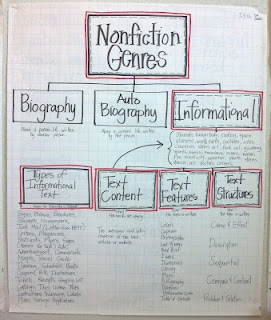 |
| Nonfiction anchor chart |
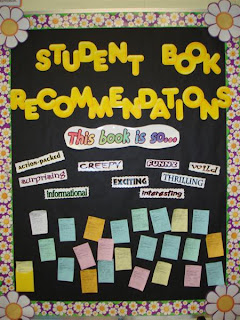 |
| Reading Recommendation Bulletin Board |
 |
| math journal entry for types of triangles and sum of angles in a triangle |
 |
| Great way to display class rules, reminders, etc. Use student photos with speech bubbles |
Seriously, I probably never would have searched for any of these ideas, but in just a few minutes each day I can check my Pinterest feed and repin a few items I think staff may be interested in and share it on my Monday Memo each week. Quite honestly, I only check Pinterest a few times a week, so in less than 10 minutes a week I find so many great ideas to share with them. When you're on Pinterest and see these images, you can also click on them to get to the original blog post/site that explains more about the image (I did not do that for this blog post).
So what are you waiting for? Start Pinning!! Here's a great blog post to help you get started: Pinterest-My New Love for Visual Bookmarking Education and Teaching Web Content
Subscribe to:
Posts (Atom)